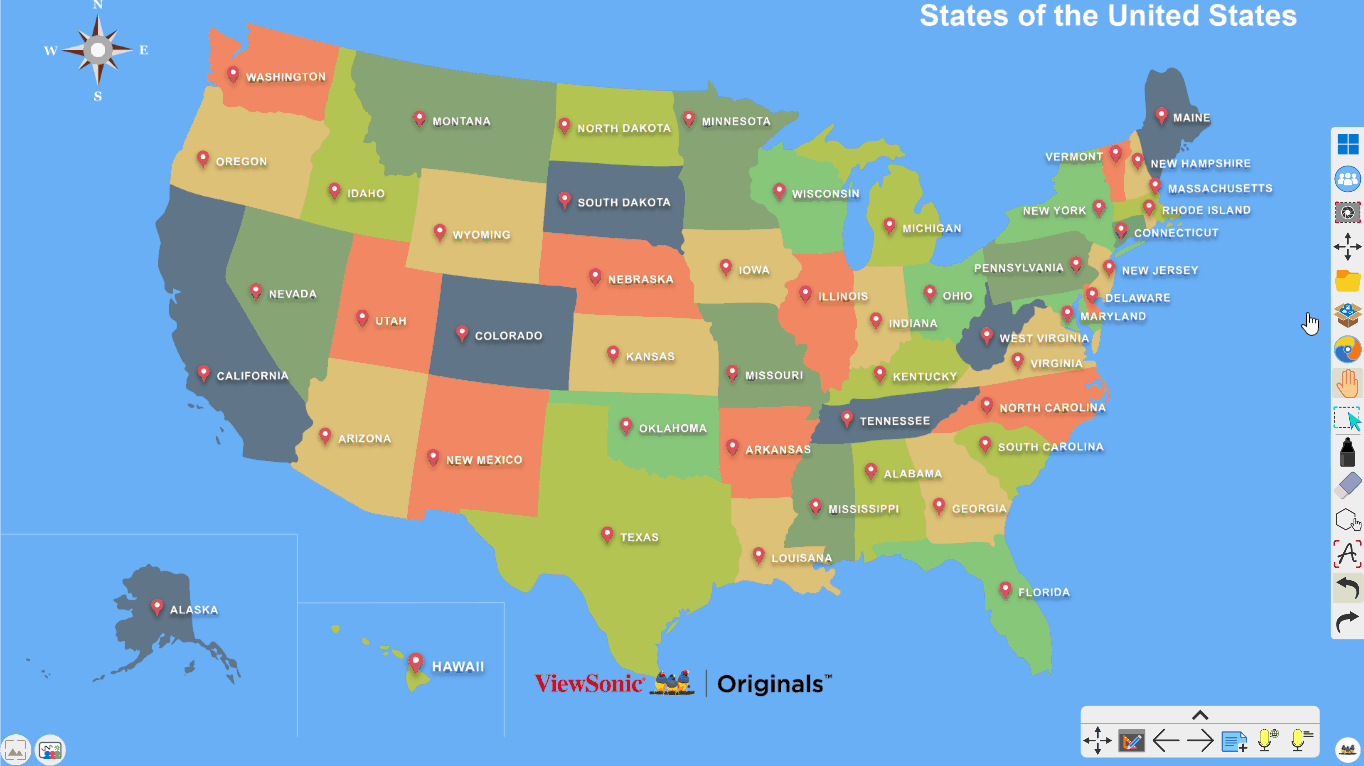Flashcards
Flashcards can be found in Magic Box's tools 
This tool can be used on the canvas in Present and Prepare modes.
Add a flashcard to the canvas
- In the main toolbar, press
 .
. - In the Magic Box window, select
 .
. - Double press
 (or press and drag the icon onto the canvas).
(or press and drag the icon onto the canvas). - A flashcard will appear on the canvas.
Actions Available
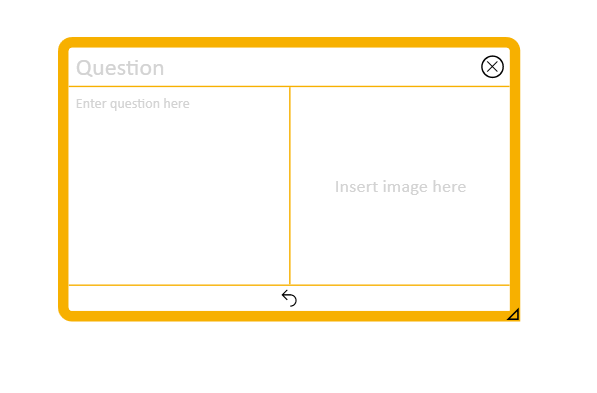 User flips flashcard and highlights fields where text can be input on both sides.
User flips flashcard and highlights fields where text can be input on both sides.
| Feature | Description |
|---|---|
| Title | Input a title of the question or answer side of the flashcard. |
| Content | Input the content of the question or answer. |
| Insert image | Input an image to accompany the question or answer. Use any of the following methods:
|
 Flip card Flip card
|
Flip between the question and answer sides of the flashcard. |
 Resize window |
Change the size of the flashcard window. |
 Close Close |
Close the flashcard. Warning: All content will be lost after closing. |